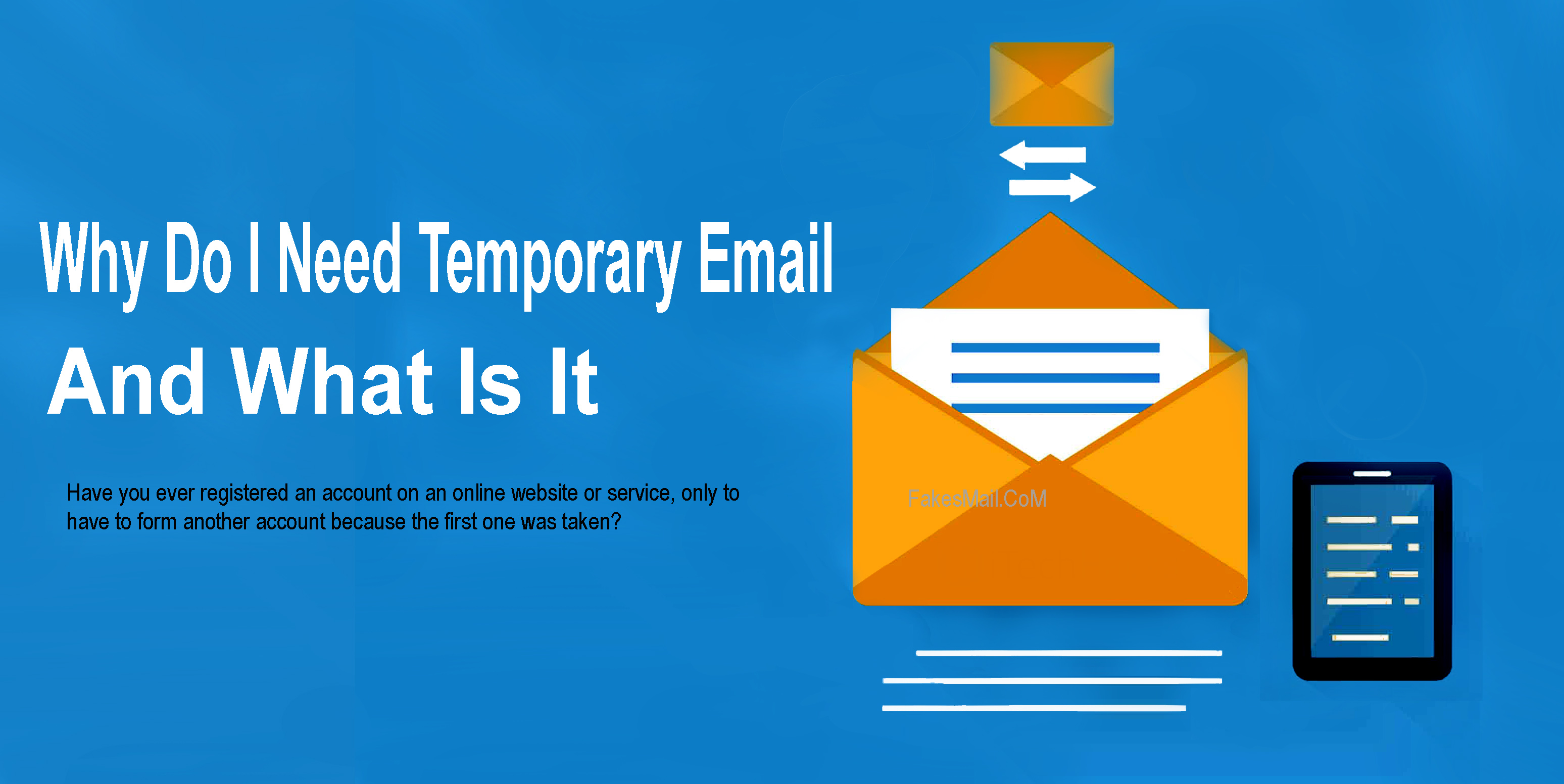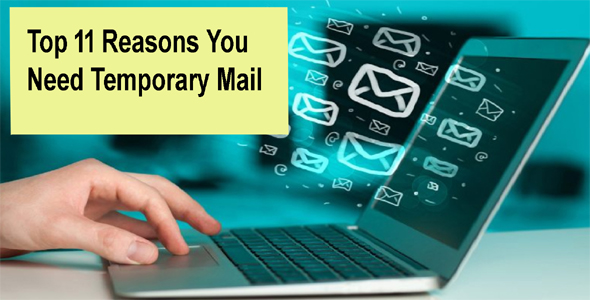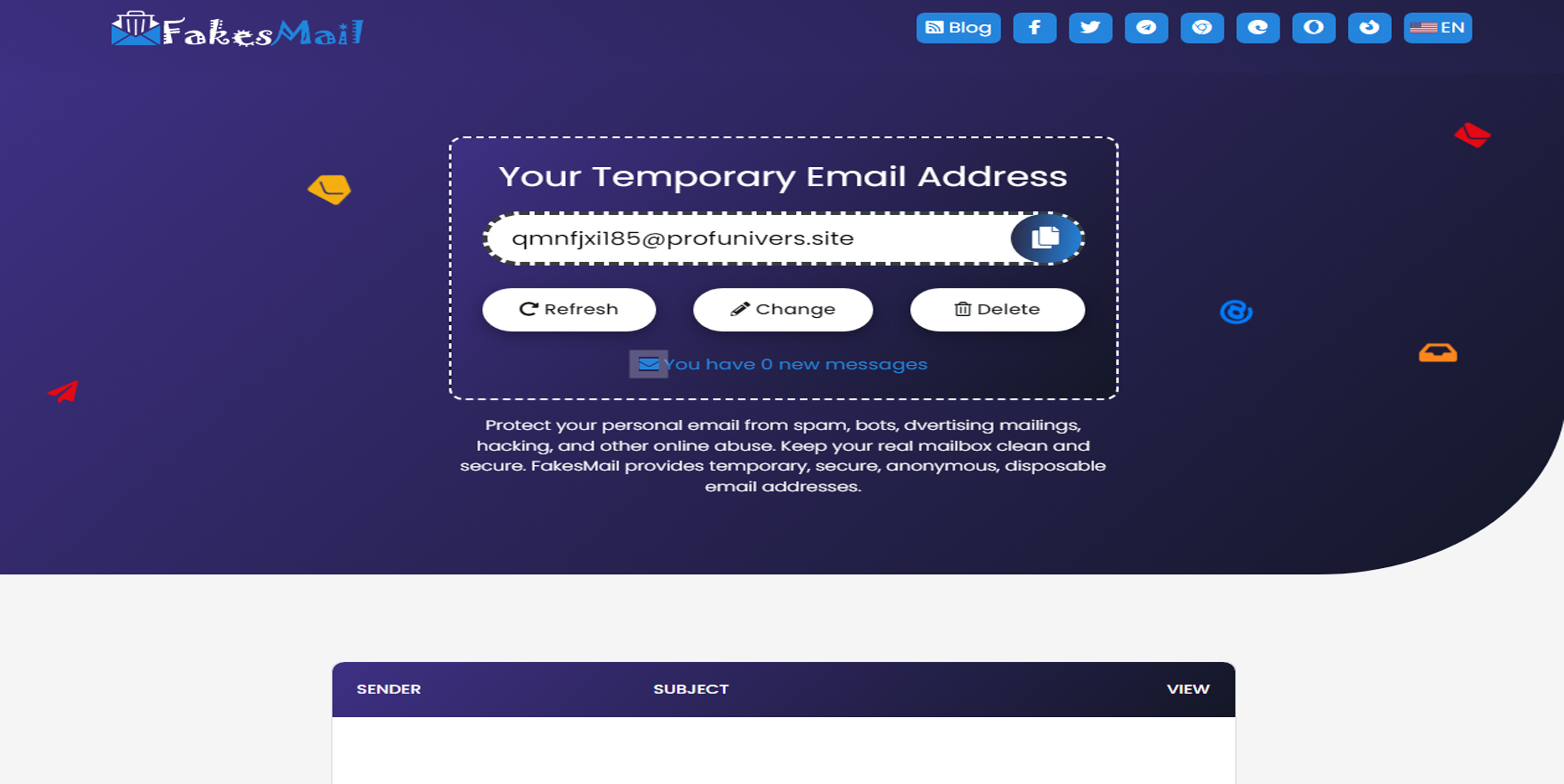Effective email management is crucial in an increasingly digital world where communication overload can lead to stress and decreased productivity. As we head into 2024, several amazing free email management tools have emerged, making it easier to stay organized and keep track of your messages. Here’s a closer look at the top 13 free email management tools to help you streamline your inbox.
1. Gmail
Gmail is the world's most used email service developed by Google that combines user-friendly features with powerful functions. Launched in 2004, it offers a generous storage capacity, efficient spam filtering, and seamless integration with other Google services like Google Drive, Calendar and much more. Gmail's intuitive interface allows users to organize emails with labels and categories, making it easy to manage communications. With built-in security features, including two-factor authentication, Gmail prioritizes user safety while providing a platform for both personal and professional use. Additionally, its accessibility across various devices ensures that users can stay connected anytime, anywhere.
Key Features:
- - 15 GB of free storage
- - Powerful spam filter that keeps unwanted emails at bay
- - Cross-platform support (Mobile, Windows, Mac, Linux)
- - Integration with Google Workspace, Google Drive, Calendar, and other Google services
- - Extensive third-party add-ons to enhance functionality
- - Offline mode for managing emails without an internet connection
2. Thunderbird
Thunderbird, developed by Mozilla, is an open-source email client that has been a favorite among users for years. It offers a wide range of customization options, which makes it a powerful tool for email management.
Key Features:
- - Advanced filtering options to organize your inbox
- - Cross-platform support (Windows, Mac, Linux)
- - Integration with multiple email accounts and calendars
- - Built-in support for encryption, ensuring your emails are secure
- - Quick search functionality
- - Customizable interface with various add-ons
3. Zoho Mail
Zoho Mail is a secure, ad-free email service designed for professionals and businesses. It offers a sleek interface and powerful features such as email organization, advanced search, and collaboration tools. With end-to-end encryption, Zoho Mail ensures user privacy while providing integration with other Zoho applications. The service supports custom domain emails, making it a perfect choice for businesses looking to enhance their branding and communication efficiency. Its intuitive mobile app and web access ensure users stay connected and productive, whether in the office or on the go.
Key Features:
- - Collaboration tools like shared folders and tasks
- - Powerful organization tools like smart folders and filters
- - End-to-end encryption for enhanced security
- - Advanced search filters to quickly find emails
- - Integration with other Zoho apps, making it ideal for business use
4. Mailbird
Mailbird is an intuitive email client that aims to bring all your communication channels into one platform. Its user-friendly design and seamless integration with other apps make it a popular choice.
Key Features:
- - Unified inbox for managing multiple accounts
- - Compatibility with applications such as Slack, Google Calendar, and Dropbox
- - Speed reader feature to skim through emails quickly
- - Customizable layout with various themes
5. Spark
Spark is designed with teamwork in mind. It's a great tool for managing both personal and professional emails, offering a smart inbox that prioritizes important messages.
Key Features:
- - Smart Inbox that categorizes emails for you
- - Chat-based email management
- - Collaboration features like email delegation and shared drafts
- - Integration with various cloud storage services
- - Email reminders and follow-up features
- - Customizable notifications to minimize distractions
6. eM Client
eM Client is a comprehensive email client that not only handles your emails but also manages your calendars, tasks, and contacts. It's particularly known for its straightforward setup and easy migration process.
Key Features:
- - Supports all major email providers
- - Advanced contact management features
- - Support for multiple email accounts
- - Integrated calendar and tasks
- - Easy import from other email clients
- - Quick search capabilities
- - Integrated translation tool for multilingual emails
7. Outlook
Microsoft’s Outlook.com offers more than traditional email features; it includes a comprehensive task manager and calendar integration. This platform allows for seamless collaboration with Microsoft Office applications, making it ideal for users within the Microsoft ecosystem. The Focused Inbox feature helps surface important emails by filtering them from less critical communications.
Key Features:
- - Focused Inbox for prioritizing important emails
- - Integration with Microsoft Office apps
- - Built-in calendar and task management tools
- - Customizable email rules for automatic organization
8. ProtonMail
ProtonMail is a secure email platform that protects user privacy and data. It was established by scientists from CERN and MIT. They use end-to-end encryption, so only the sender and recipient can see the message content. ProtonMail has a user-friendly interface and esy to use. It offers features like self-destructing emails and anonymous sign-up. This makes it a great choice for those who want a private and secure email service. Founded in 2014 and located in Switzerland, it benefits from robust privacy laws. This helps ProtonMail keep your information safe and private.
Key Features:
- - User-friendly interface with a modern design
- - End-to-end encryption for all emails
- - Anonymous sign-up for added privacy
- - Self-destructing emails for sensitive information
- - Integration with ProtonVPN for extra security
9. Airmail
Airmail is a dynamic email client crafted specifically for macOS and iOS, known for its sleek design and user-friendly interface. It empowers users to effortlessly manage multiple email accounts, enhancing productivity with customizable features and seamless integrations. Airmail supports a variety of email services, allowing for a unified communication experience. With its focus on speed and efficiency, Airmail helps users navigate their inboxes with ease, making it an essential tool for anyone seeking greater control over their email management.
Key Features:
- - Fast and responsive interface
- - Integration with various third-party apps
- - Unified inbox for multiple email accounts
- - Customizable shortcuts and actions
10. Mailspring
Mailspring offers a cross-platform email solution, delivering a user-friendly experience across Windows, macOS, and Linux operating systems. It features a modern interface for managing multiple accounts in a unified inbox, along with customizable themes, advanced search, smart reply suggestions, and email tracking. Its seamless integration with productivity tools makes Mailspring an ideal choice for improving email efficiency.
Key Features:
- - Unified inbox for managing multiple accounts
- - Email tracking and read receipts
- - Customizable themes and layouts
- - Integration with apps like Gmail, Office 365, and more
11. Tutanota
Tutanota is another email service focused on security and privacy. It offers free accounts with end-to-end encryption, ensuring that users’ emails are private and secure. It’s a no-nonsense email platform, providing an easy-to-use interface while emphasizing environmental sustainability. Tutanota is particularly appealing for users looking to make eco-friendly choices, as it operates on renewable energy.
Key Features:
- - Secure storage with end-to-end encryption
- - Environmentally friendly hosting
- - Calendar integration for scheduling
- - Clean and minimalist user interface
12. Clean Email
Clean Email is a powerful tool designed to help you declutter your inbox. It organizes your emails into categories like subscriptions, notifications, and personal messages, allowing you to quickly identify and clean up unnecessary emails. With its intuitive interface, Clean Email makes it easy to archive, delete, or unsubscribe from unwanted emails in bulk.
Key Features:
- - Smart Organizing for efficient inbox management.
- - Automated cleaning tools for archiving and deleting old emails.
- - Email automation to simplify repetitive tasks.
- - Privacy-focused with no data storage or selling.
- - Multi-account support for managing different email providers.
- - User-friendly interface for all technical levels.
- - Mobile app for on-the-go email management.
- - Secure and reliable email handling.
13. Mailstrom
Mailstrom is an innovative email management tool designed to help users reclaim control over their inboxes. By leveraging advanced filtering techniques and bulk action capabilities, Mailstrom enables users to effortlessly organize, archive, or delete large volumes of emails in just a few clicks. With features like time-based sorting and customized grouping, it offers a user-friendly interface that simplifies the process of decluttering. Mailstrom also provides insights into email habits, allowing users to better understand their communication patterns. Ideal for anyone overwhelmed by email, Mailstrom makes managing your inbox a streamlined and efficient experience.
Key Features:
- - Smart filtering to quickly
- - Bulk email actions to delete, archive, or unsubscribe from multiple messages at once
- - Time-based email sorting to manage conversations by date range
- - User-friendly interface
- - Integration with multiple email providers
- - Customized email grouping to easily categorize similar messages
- - Quick unsubscribe feature to remove unwanted mailing lists
- - Search functionality for easy retrieval of specific emails
- - Automated cleanup tools to maintain a clutter-free inbox
Choosing the Right Tool for You
When it comes to selecting the right email management tool, it’s all about your specific needs. Are you managing personal emails, or is it for business? Do you need strong security features, or are you looking for seamless app integration? Here’s what you should consider:
- Personal vs. Professional Use: Tools like Gmail and Outlook are great for both, but if you need more security, ProtonMail is the way to go.
- Integration with Other Apps: If you’re using other tools like Google Drive or Slack, pick a client that integrates smoothly, like Mailbird or Spark.
- Customization: Thunderbird and Airmail offer extensive customization options, perfect for users who like to tailor their experience.
How to Get the Most Out of These Tools
Once you’ve chosen your tool, it’s time to optimize its use. Here are some tips:
- Implement Filters and Folders: Maintain an organized inbox by utilizing filters and folders. This will help you manage your emails more efficiently and avoid clutter.
- Keyboard Shortcuts: Many of these tools offer keyboard shortcuts. Learn them to navigate your inbox faster.
- Integrate with Other Apps: Maximize productivity by integrating your email client with other apps you use daily, like calendars, task managers, and cloud storage.
Conclusion
In today's high-velocity digital world, mastering efficient email management is crucial. Each of the tools outlined above offers unique features and capabilities tailored to different needs, from improved security to enhanced productivity and organization. By leveraging these free email management tools in 2024, users can reclaim their time, enhance their focus, and streamline communications for both their personal and professional life. Whether you’re searching for a more secure option, a collaborative platform, or an intuitive email client, there’s a tool on this list that can help you manage your inbox with ease.